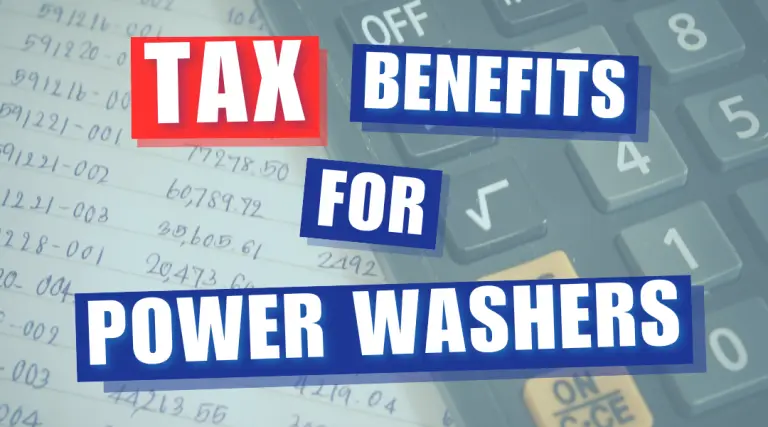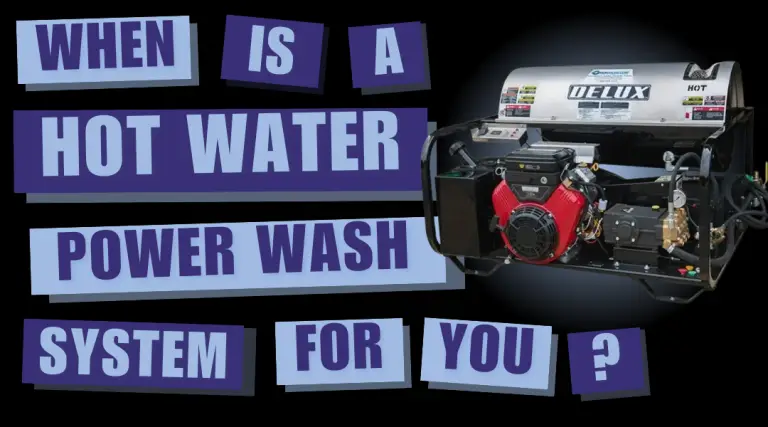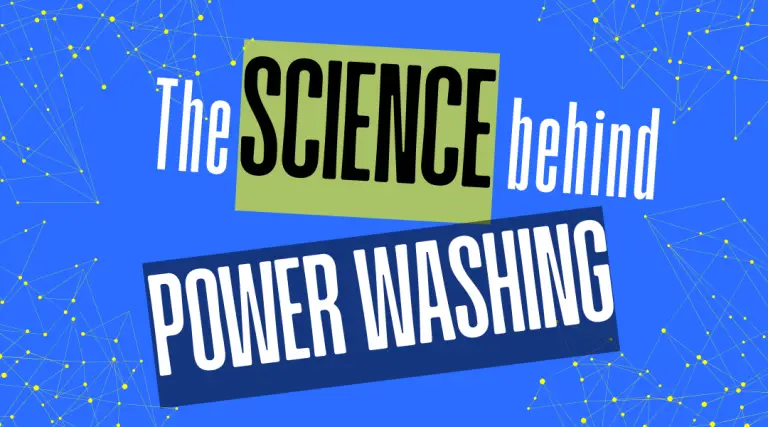Subscribe To Our Newsletter
Stay in the know on the latest products, deals, events, tips & tricks.
Social Media
Popular Products
-
-
All Pressure Washers
100 Gallon Tank Soft Wash Skid – Vanguard Engine, 11 gpm Pump, Aluminum Skid – Stallion Small Truck Batch
$6,629.97 -
-
All Pressure Washers
Complete Professional Pressure Washing Trailer. The Tow Pro Trailer, Super Skid, Pro, VBelt, Gas, 20 Honda/General, 5.5@3500
$18,374.97
Measuring Job Sites in the Digital Age
Measuring job sites accurately is important. Your bids for washing a home, roof, commercial property or surrounding area are partially based on the size of the project. Under-measure and you hurt your bottom line; over-measure and potential clients think you are expensive.
The measuring wheel is a tried-and-true tool for figuring out the size, but the digital age brings more accurate, more immediate results. Some people like to “see” the property before arriving, impressing clients with their research and removing potential surprises, or even having a bid ready by the end of the initial meeting. Here are some apps and websites you can use to make the most accurate bids yet.
Measure Map ($1.99) IOS – iPhone or iPad
Put in the address and a picture of the location appears on your screen. Press the “Magic Button” and place pinpoints down on the area you want to measure. It’s that easy. Measure Map allows you to measure any distance, route or area and saves data into various file formats. It even takes into account the curvature of the Earth!
Planimeter ($7.99) IOS – iPhone or iPad
Similar to Measure Map, Planimeter was designed with contractors in mind. It lets you measure “anything..visible on the satellite map.” You can choose how you want to measure the distance (e.g.: yard, foot) and area (e.g: square foot, square yard). Once you have taken the measurement on your screen, you can email measurements or save the measured image to photos.
Google Earth (Free)
Google Earth is a virtual globe program that has revolutionized how people view what is on our planet, and even in our universe. But you only need to measure a driveway, which you can do! Google Earth provides a linear measuring tool on the laptop version only.
Maps Ruler Pro ($1.99) Android and Samsung Galaxy Note
Similar to Measure Map but an Android-based app. If you are a big fan of Google Maps, this is the app to use as it lets you access the global imaging software on your phone or electronic tablet.
Daftlogic.com (Free)
For laptops only, Daftlogic.com is simple to use. Choose the Area Calculator tool and then put in the location. Once you find it on the map, zoom in and drop pins by clicking a spot on the map. Drop enough pins to measure the area you need and Daftlogic.com will calculate the space automatically. The site does not zoom in real tightly so you might have to contend with trees and such to measure a home.
Zillow.com (Free)
Zillow.com is a website for people in the real estate market: buyers, sellers, renters, etc. Unlike other real estate websites that only list properties for sale or rent by Realtors®, it has information on almost every home in the country. Put in your bid’s address and you get the square footage immediately.
Some washers like to use their local appraisal website, which gives you the square footage of a home, though you may have to search for it a bit.
While it is a good idea to hold onto your measuring wheel, once you start using these digital measuring programs, you’ll find that wheel won’t often see the light of day.
Share This Post
More To Explore
Tax Benefits For Power Washing Professionals
Navigating the complexities of tax planning can be a daunting task for power washing professionals, yet it’s a crucial aspect …
Top 5 Must-Have Attachments to Elevate Your Power Washing Efficiency and Precision
Attachments for power washing systems are essential tools that significantly enhance the effectiveness, speed, and precision of professional cleaning jobs. …
When Should You Get A Hot Water Power Wash Machine?
When a Hot Water Power Washing System is Your Best Choice When deciding between a hot water power washing machine …
The Science Behing Power Washing
The Science Behind Effective Power Washing The science behind power washing is a balance of pressure, water, and chemical solutions …